Why in world you want to install any software you want on company computer. You aren’t administrator, no tricks, you won’t by pass. Ask your system administrator.
This question already has an answer here:
- How do I reset the Windows XP Administrator password? 7 answers
Unfortunately I derp'ed and locked myself out of my admin account. I have a non-admin account that I can still log onto. I don't have access to another computer to try some of the many other methods of getting past and reseting the admin passsword, but I need to either grant myself admin rights so I can get back on or reset the admin password from a non-admin account.
Is there any way to do this? Any sort of registry editing I can do as a regular user?
Thanks.
marked as duplicate by DavidPostill♦May 7 '17 at 15:01
This question has been asked before and already has an answer. If those answers do not fully address your question, please ask a new question.
3 Answers
Provided the system is not encrypted one could use a tool such as konboot or to boot into the system.
Probably the world's best remedy for forgotten passwords. Now with online account authorization bypass!
Konboot works on the following Operating Systems
- Windows
- Mac
- Linux
From my understanding the way it works is by injecting code into the kernel during boot, and then eliminates all passwords for all accounts local to the computer. This means you can set the password for that account, or you can create a new admin account without a password.
Also here you can see the instructions.
You can simply boot knoppix, mount your windows system partition read-write and backup the Windows/system32/config folder to a usb thumbdrive. Then run chntpw in the same folder, and ONLY upgrade your non-admin account to admin. Changing the password with this tool will most likely not work, but that's not what the OP asked for. No need to dig a deeper hole by using weird windows recovery procedures.
Try this method, if you have a local account:
- Hold down either SHIFT key while tapping or clicking on Restart, available from any Power icon. This opens the Advanced Startup Options
- Click on Troubleshoot, then Advanced options, and finally Command Prompt.
- Type:
copy c:windowssystem32utilman.exe c: - Type:
copy c:windowssystem32cmd.exe c:windowssystem32utilman.exe, answer with 'y'. Now your ease of access tools is replaced by command prompt. - Restart your system.
- Execute:
net user myusername mynewpassword, replacing myusername and mynewpassword. If your username has a space use double-quotes. eg.net user 'Gaurav Joseph' balderdash. If you don't remember your username type:net userto list all the users. - Close the command prompt and login.
- To revert the Ease of Access tools:
copy c:utilman.exe c:windowssystem32utilman.exe
Taken from here: http://pcsupport.about.com/od/windows-8/a/reset-password-windows-8.htm
Not the answer you're looking for? Browse other questions tagged windows-8administratorprivileges or ask your own question.
Is there any way that I can force a program that normally requires administrator privileges (via UAC) to run without them? (ie: no UAC prompt and no system-wide access.) Intel hd graphics driver windows 10 32 bit core i5.
Added: Without modifying the executable itself.
In spite of James's answer, I have found a few ways that it can almost be done:
https://everydaygol.netlify.app/panotour-pro-2-3-keygen-free.html. Panotour Pro 64-bit 2.3.2 keygen or key generator might contain a trojan horse opening a backdoor on your computer. Your computer will be at risk getting infected with spyware, adware, viruses, worms, trojan horses, dialers, etc while you are searching and browsing these illegal sites which distribute a so called keygen, key generator, pirate key, serial number, warez full version or crack for Panotour Pro 64-bit 2.3.2. These infections might corrupt your computer installation or breach your privacy.
- By modifying the executable I can remove the
trustInfoentry from the manifest (or the manifest entirely, so I can use an external one), allowing the program to start without UAC. Unfortunately this modifies the executable, so it exits shortly after due to an internal checksum test. - By using Process Explorer I can launch it as a Limited User. However this seems to limit it significantly more than I would like (it runs like Protected Mode IE and so can access significantly less than what my standard un-elevated user can).
9 Answers
Save this text in <name_of_file>.reg and add it to the Windows Registry. (Double-clicking on it should do the trick.)
Afterwards, right-click the app you'd like to run without administrative privileges and select 'Run without privilege elevation'.
In some cases - small amount 0.1% of programs may ask twice about UAC prompt.
Save to nonadmin.bat:
Now you can drag and drop programs to this to run them without admin.
This doesn't require admin privileges as changing that registry key does. Also you won't clutter the context menu.
Based on Vom's answer
Update: Should now work with programs that have spaces in name as well.
I hope I'm not too late to the party, but I was looking for a similar question and without seeing an answer here I found out that Windows' builtin RunAscommand, when run as administrator, can do that with /trustlevel switch.
This worked in my case.Ironically, starting a program explicitly without elevation requires an elevated command prompt. Go figure. :)I hope it helps you.
MxxMxxAdmin Bypass Download
If you have a particular application that you want to always run without UAC, you can target it with the Registry (add the text to a REG file and import it into the Registry):
Unlike this answer, this solution requires no alternate click or change to user interaction.
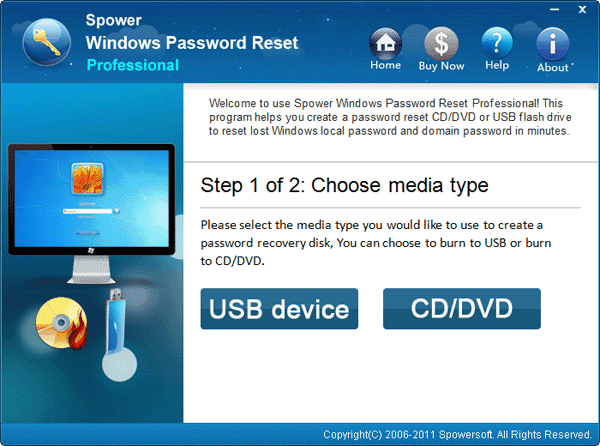
Microsoft calls this process adding the RunAsInvoker'Compatibility Shim'.
I solved this problem today using the MS application customization toolkit.
I followed the instructions in a tech republic article.
Basically:
1) you get the toolkit from MS here .
2) Click Fix
3) Choose the RunAsInvoker option
4) Right Click the fix and choose Install
0xC0000022LIf it's a setup (installation) exe file that is requiring administration privilege, there's a trick to run it without elevated access:
If the file's name contains words like setup or install windows forcefully runs it with elevated access even if it doesn't need elevated access:
If the .exe file has a manifest in it, these heuristics for elevation do not apply.
This is documented on the UAC (User Account Control) docs:
Installer detection detects setup files, which helps prevent installations from being run without the user's knowledge and consent.
Installer detection only applies to:
32-bit executable files.
Applications without a requested execution level attribute.
Interactive processes running as a standard user with UAC enabled.
Saying that, I've been buying cheapo modules from eBay - probably 5 or 6 different types. I know there are modules where you can configure the baud rate, but they are far more expensive - I believe the cheap modules were designed for a specific purpose which never got used in the product they were designed for. There is certainly no way to do it through windows or the serial interface. I suggest you look at datasheets for all the chips on the module, and see which are programmable, and how they can be programmed. Serial baud rates table. It may not be possible without de-soldering the chip(s) from the modules and programming them using the development kits and/or programmers.
How To Bypass Admin Control
Before a 32-bit process is created, the following attributes are checked to determine whether it is an installer:
The file name includes keywords such as 'install,' 'setup,' or 'update.'
..
Read mode here: https://docs.microsoft.com/en-us/windows/security/identity-protection/user-account-control/how-user-account-control-works
While in his question Andrew stated that the following did not quite work:
Full download wallpaper bergerak untuk laptop from search results.wallpaper bergerak untuk. Wallpaper bergerak untuk laptop download. World Animated Wallpaper. Walpaper Bisa Gerak Buat Di Desktop, free walpaper bisa gerak buat di desktop software downloads. To watch the underwater world full of beautiful. Sep 01, 2016 Download Desktop Wallpaper. Download Tablet(429 KB)1600x1200(945 KB)2560x1600(1500 KB) Mesa Arizona Temple Christmas Lights (Holiday Photo Contest Finalist). Download kumpulan wallpaper lucu yang unik dan keren untuk pc. Download wallpaper gerak untuk android one. Outbrain is the world. Wallpaper gerak untuk komputer. Download Wallpaper Gerak Untuk Pcc. Perbedaan waktu dunia, jam online, jam tangan, world time. Mortal Kombat 5 PC Game.
By modifying the executable I can remove the trustInfo entry from the manifest (or the manifest entirely, so I can use an external one), allowing the program to start without UAC. Unfortunately this modifies the executable, so it exits shortly after due to an internal checksum test.
I was able to modify an external .manifest file for the software I was using and change
<ms_asmv2:requestedExecutionLevel level='requireAdministrator' uiAccess='false' />
to

<ms_asmv2:requestedExecutionLevel level='asInvoker' uiAccess='false' />
The best of modern coin magic is a collection of sleights and routines from the classic book of coin magic by J.B. Bobo s modern coin magic dvd download.
Turns out the software I was using did not really require administrator rights so I was able to run it on a Standard User account without UAC or administrator passwords. Thanks!
I fixed this problem by going changing the permissions on the folder that contained the program.
I added each user that will run that program and gave them 'full control' priviledges. That took care of the problem and I left the 'run as admin' unchecked.
I don't have any security concerns for the users who will be running the program.
slhckHow To Bypass Admin Rights On Windows Xp
No, if a program requires UAC then it is trying to access something outside of its sandbox. The program will not correctly run without the elevated access.
How To Bypass Admin Rights Fortnite
If you just want to get rid of the notification, you can disable UAC.
Disable UAC on Windows Vista: Start, type 'user'. Click on 'User Accounts'. On the window that pops up, click on 'User Account Control Settings' and then Turn off UAC.
Disable UAC on Windows 7: Start, type 'user'. Click on 'User Account Control Settings'. Drag the choice bar all the way to the bottom to 'Never Notify.'
James WattJames Wattprotected by Community♦Sep 22 '15 at 19:34
Thank you for your interest in this question. Because it has attracted low-quality or spam answers that had to be removed, posting an answer now requires 10 reputation on this site (the association bonus does not count).
Would you like to answer one of these unanswered questions instead?